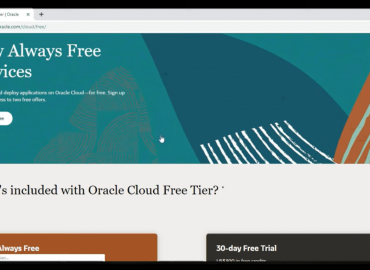Cloud Platform – Add Swap File on CentOS 7
I will start with adding 4GB of swapfile
sudo fallocate -l 4G /swap.engineer.org.pkto check 4GB equivalent to KB I will use below site:
4GB = 4194304 KB (in binary)
So run below command now:
sudo dd if=/dev/zero of=/swap.engineer.org.pk bs=1024 count=4194304wait for a while so that system creates a 4 GB file.
See correct permissions:
sudo chmod 600 /swap.engineer.org.pkand
sudo mkswap /swap.engineer.org.pk
sudo swapon /swap.engineer.org.pkyou will need to add the swap file permanently, otherwise when the system will reboot this will be removed.
sudo nano /etc/fstabyou might need to install nano utility to install nano:
sudo yum install nanoafter the nano is installed now run the same command to edit fstab file:
sudo nano /etc/fstabmove the cursor to the end of the file and paste:
/swap.engineer.org.pk swap swap defaults 0 0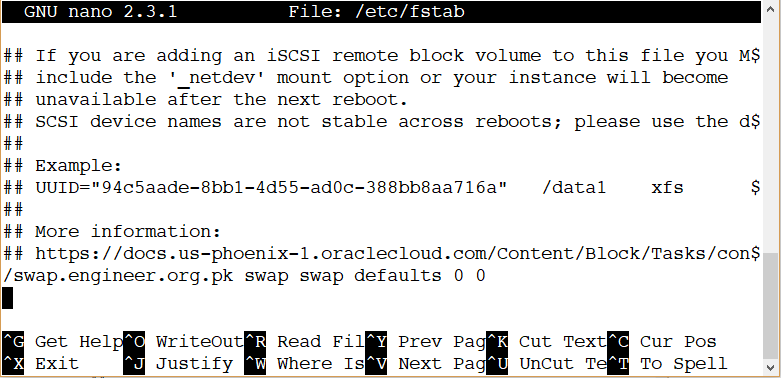
to check if your swap file is added:
sudo swapon --showyou will need to setup how frequently the swap file should be used, to do that you can use below commands:
sudo nano /etc/sysctl.confAdd below lines:
vm.swappiness = 20
vm.vfs_cache_pressure = 50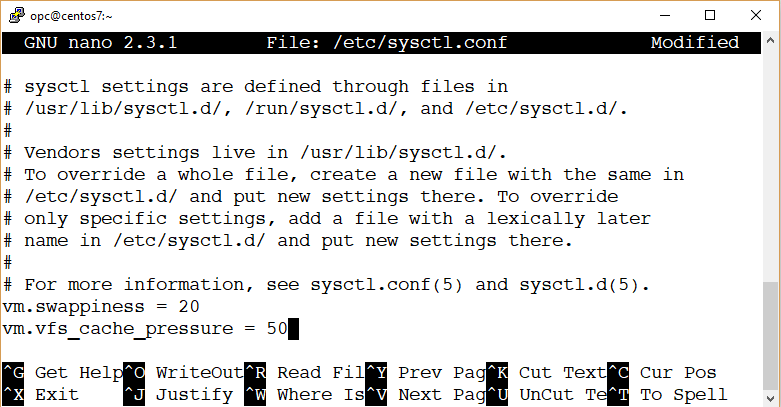
In case you want to remove the swap file for some reason you can remove by using this command:
sudo swapoff -v /swap.engineer.org.pk
sudo rm /swap.engineer.org.pkand at the end reboot the system:
rebootyou will see the system performance will boost.
Learn more about Cloud Platform follow below links:
Cloud Platform – How to Create Account on Oracle Cloud – Part 1
https://engineer.org.pk/blog/2019/10/04/how-to-create-account-oracle-cloud/
Cloud Platform – Launch VM Instance on Oracle Cloud – Part 2
https://engineer.org.pk/blog/2019/10/07/cloud-platform-launch-vm-instance-part-2/